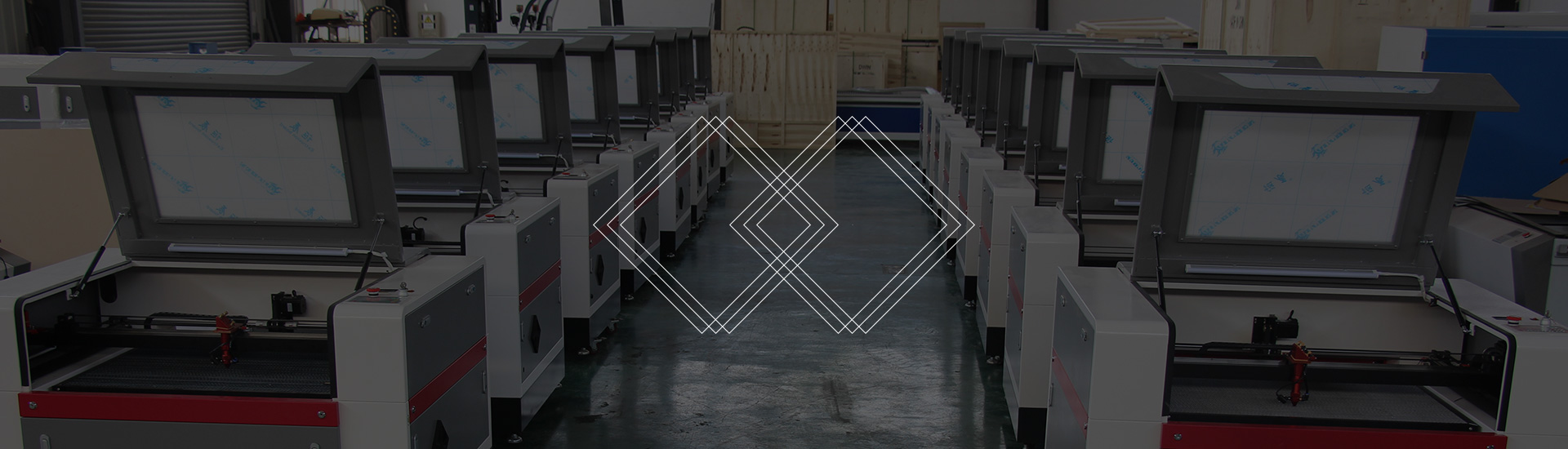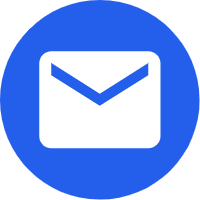
- English
- Español
- Português
- русский
- Français
- 日本語
- Deutsch
- tiếng Việt
- Italiano
- Nederlands
- ภาษาไทย
- Polski
- 한국어
- Svenska
- magyar
- Malay
- বাংলা ভাষার
- Dansk
- Suomi
- हिन्दी
- Pilipino
- Türkçe
- Gaeilge
- العربية
- Indonesia
- Norsk
- تمل
- český
- ελληνικά
- український
- Javanese
- فارسی
- தமிழ்
- తెలుగు
- नेपाली
- Burmese
- български
- ລາວ
- Latine
- Қазақша
- Euskal
- Azərbaycan
- Slovenský jazyk
- Македонски
- Lietuvos
- Eesti Keel
- Română
- Slovenski
- मराठी
- Srpski језик
CNC tech: 7 questions to ask before you buy.
2023-07-08
1. Is a rubber band used to drive it?
Rubber bands are ancient! They are inaccurate and are a harbinger of the technology soon to be obsolete. Over time, rubber bands become loose and can lead to reactionary forces and inaccurate cuts. Even worse, they need to be re-tensioned periodically for maintenance. To avoid these, look for CNC machines that use rack and pinion motors for consistent and absolute positioning.
2. Can it print and label or mark products for secondary production?
Labeling and marking is a huge bottleneck in production; sometimes, hand labeling can take the same amount of time as cutting! Let your CNC label or mark your parts! Let your CNC label or mark your parts for you so there is no thinking and no human error. Choose a CNC that tells the operator which side to seal and allows you to mark different sides with multiple marking tools. This means no thinking required and fewer employees needed.
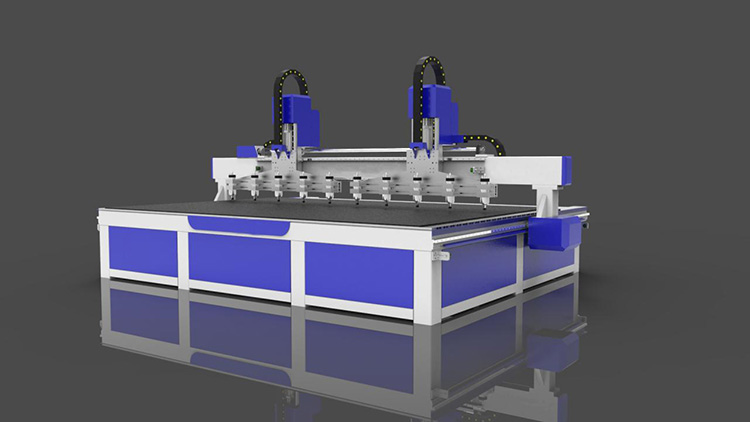
3. Does it use personal computers for its control system?
A Microsoft update or your PC freezing during production can be a nightmare! Personal computers have their place, but they cannot be used to run a high level CNC milling machine. Choose a CNC with a dedicated computer system and controller that can handle not only basic cutting operations, but also make labels, control vacuum, and coordinate other robotic functions you will eventually need.
4. Is it scalable?
You no longer have to be limited to what you currently need or can afford at the time of purchase! With the right CNC milling machine, you can add plug-and-play upgrades including: drill blocks, print and robot labels, material markers, additional vacuum, and loading docks. True scalability is not just a matter of being able to add anything to your machine. Most machines allow you to add new parts, but they can come at a cost and can void your warranty. Some CNC milling machines come pre-programmed with expansion lines so that when you grow, they can grow too.
5. Do you have to calibrate or go home every time you reset or turn on the machine?
Older CNC machines used position sensors to find the starting point or "home" of the machine. This placed a burden on the operator to recalibrate the machine each time it was turned on or reset, which was a time-consuming task. If you lose power during operation, the old machine will let you start over. Look for modern CNC milling machines that offer "no positioning" to eliminate this daily time waster, where the machine remembers its position even if you unplug it and move it.
6. Do you need to manually change the vacuum valve to change or stop the vacuum flow?
Your operators can be too busy with secondary production to remember what valves to use and shouldn't waste time constantly going to the machine to turn the vacuum on and off. Keep your operators on the production floor, not opening and closing valves. Choose a CNC that can automatically adjust the vacuum zone and hold/release the material.
7. How big is the touch screen of the controller?
Make sure you don't buy a small handheld or simple CNC controller that is less than 8 inches. Once you start working on multiple processes, you will quickly learn the limitations of inexpensive CNC controllers.
Having a large interface makes it easy for the operator to operate and minimizes errors. Ideally, it is recommended that you choose a CNC with a screen over 20 inches next to the machine so that you can select cabinets, cut, and edit on the fly.
There are many good machines on the market, and just as many older generation CNC machines being offered at a much higher price. You don't have to settle for an inferior machine with hard to repair parts. Be sure to ask these questions so you can protect your investment.